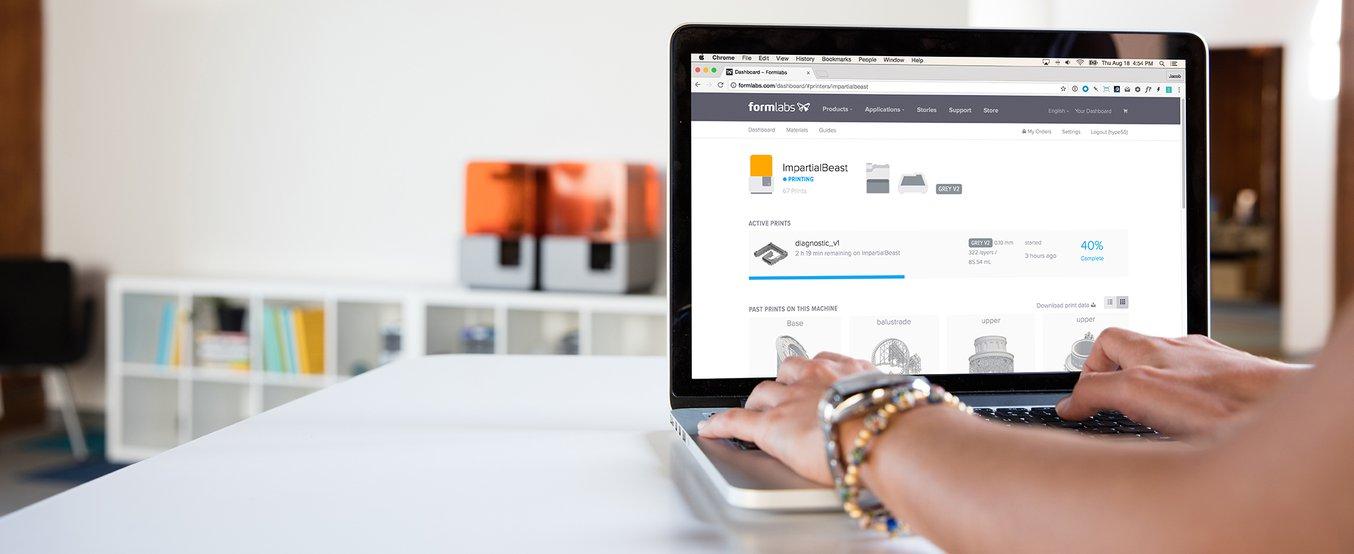
Dashboard—the online tool for monitoring Formlabs 3D printers—is designed to help users focus on their work, not managing printers.
Dashboard sends alerts when prints are finished, organizes a team’s print history, and monitors resin cartridge levels so that it’s clear when it’s time to restock. And we’re constantly making tweaks and adding new elements to improve our users’ experiences.
A few days ago, we rolled out some new features that help users better keep track of ongoing prints, analyze print history, and interact with Dashboard.
Print Interruption Notifications
Dashboard’s alert system sends a text message when a print is finished, providing some peace of mind when on the go and helping to cut time between prints, but what if something goes wrong?
Dashboard’s new “Print Interruption” notification setting will also send an alert if a print is paused or if an error occurs during printing. No more surprises that a print didn’t finish.

Download Print History
Information included in print history provides insight into the value and impact a 3D printer has on a workflow and business. New functionality makes it easier to understand and analyze this data.
Now, it’s possible to download an entire print history as a .CSV file. Use this as automatic record keeping or a supplement to existing records.
Combined with the material management page, it’s easier than ever to keep track of long-term printer usage and share that data with colleagues.
Print Timeline Gallery
Sometimes, nothing beats a picture to help remember a past print. That’s why we’ve added an option to view print history as tabular and image gallery formats.

It’s also now possible to click on a print to visit a page that shows the print's image and settings in full detail.

To learn more about Dashboard, visit our support page.
