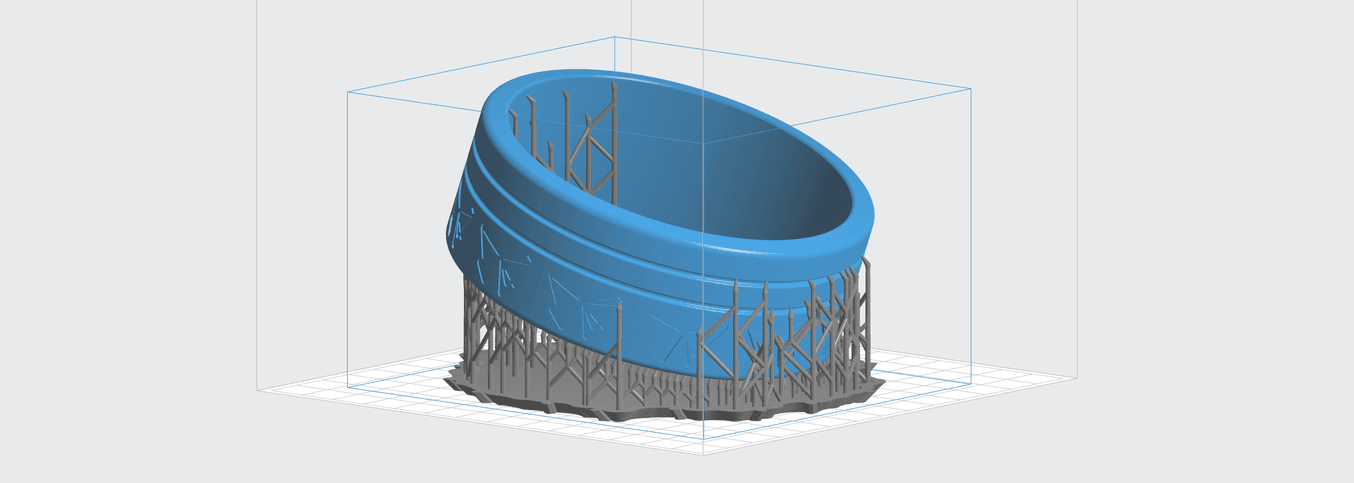
Today we’re rolling out new versions of PreForm (the software that preps your design for the printer) and firmware (the software that shows up on your Form 2’s screen). PreForm 2.6 and firmware 1.7 include exciting updates that make your printing process faster, easier, and more convenient.
Faster High-Detail Printing
If you often print at 50 or 25 microns, your printing process will now be faster. Your machine now prints layers that contain only supports at 100 microns and then switches to the finer resolution when printing parts of your model. If your raft or supports are large relative to your model, this can make a huge difference in print time. We’ve seen a 50% improvement in print speed on many models printed at the highest layer height.
This animation steps through the slices of a model. The model on the left features the new coarse supports. It prints in 3 hours and 55 minutes, while the same model with old supports prints in 6 hours and 7 minutes.
The new coarse supports boost print speed for high-detail models by about 50%.
Easier Uploading
Today’s software update also improves communication between PreForm and your printer. The new version compresses the data it sends to the printer when you upload a print. This can make the upload noticeably faster, especially if you have a slow network connection.
Now, if your network goes down in the middle of a big upload, you don’t have to start over. When the network connection comes back, your printer and PreForm figure out how much of the upload completed successfully. They resume from that point instead of starting over at the beginning.
Now, if your network goes down in the middle of a big upload, you don’t have to start over.

Streamlined Workflow
There are a few smaller updates that save you time in the long run. If you have a lot of printers on your network, you may notice that the list of available printers in PreForm now gets populated faster and scrolls more smoothly. This UI change makes a big difference if you manage multiple Form 2 3D printers on the same network. Plus, the firmware updater now allows you to drag and drop firmware files onto it. It’s a small detail, but it makes managing your printer more convenient.
If you’ve opted into having your printer send us information about how it’s operating, then thank you — we really appreciate it. That data helps us make the printers work better. In this release, we’ve made the system the printer uses to send us that data work more efficiently and reliably. This helps us make better improvements to Formlabs software in the near future.
For more information about PreForm 2.6 and firmware 1.7, read the release notes.