
A 3D scanner expands the capabilities of a 3D printer, allowing you to replicate the shape of almost any object. Together, the two technologies create a powerful, digital workflow that can simplify and sophisticate processes in a range of industries.
Engineers, product designers, and researchers use 3D scanners as a faster and more efficient way to start constructing digital models, including:
-
Reverse engineering to create replacement parts, products with custom ergonomics, and more.
-
Replication and restoration of parts, especially in art and jewelry.
-
Consumer audio for creating custom earpieces.
-
Dental and medical applications for the creation of patient-specific devices.
-
Metrology to validate and measure the accuracy of manufactured objects.
3D scanning can also help to reverse engineer physical parts and, after fabrication, 3D scanning can support quality control and help to verify the accuracy of a 3D printed part. Many factors affect 3D print accuracy, and metrology-grade 3D scanners provide a clear picture of how a material performs for demanding applications; a scan of a deformed part can show you where to reinforce the design in the next revision.
The output from a 3D scanner is a mesh of triangles representing the surface of an object at a real-world scale. In some cases, the scan can be used directly to replicate objects without any CAD work. A hybrid workflow can also be powerful, where solid CAD models are combined with scanned 3D models. For example, customized ergonomics capture a physical imprint of a part of the human body, and integrate them with a mechanical design.

Habla con nuestro departamento de ventas
Tanto si necesitas prototipar a toda velocidad como si estás fabricando piezas de uso final, estamos aquí para ayudarte. El equipo de Ventas de Formlabs está formado por especialistas que saben exactamente cómo ofrecer la asistencia que tu negocio y tú necesitáis.
De lo físico a lo digital: mallas y sólidos
One of the biggest challenges people encounter when converting physical objects to digital is a major incompatibility between two different types of 3D models: meshes and solids.
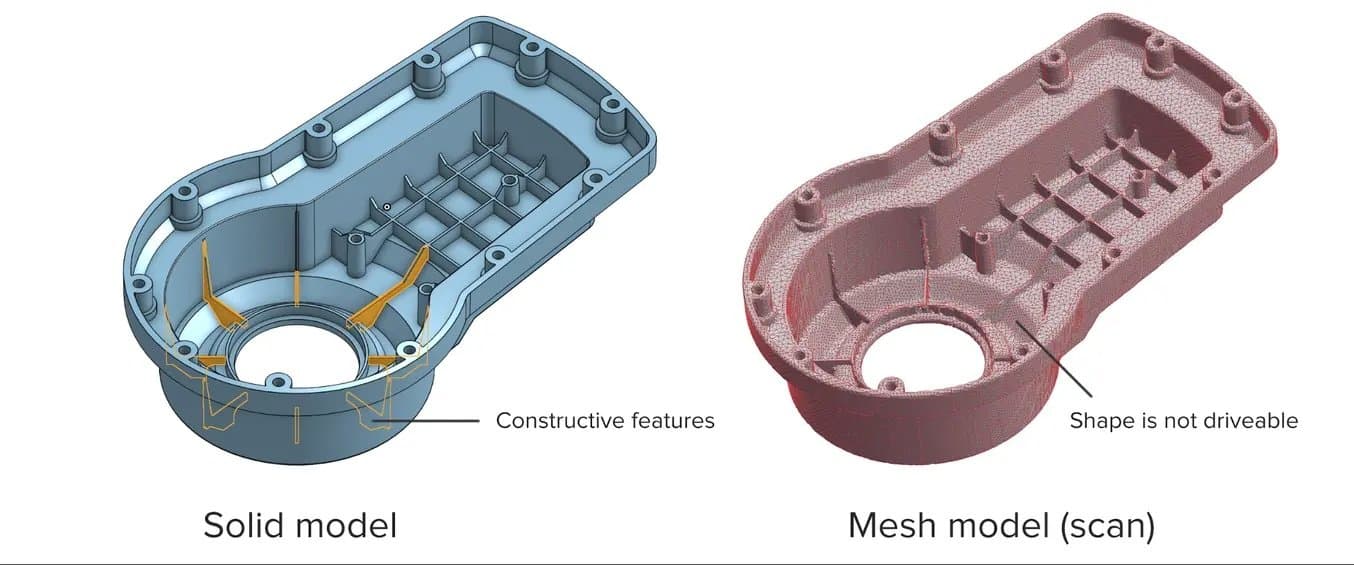
A 3D scanner outputs a mesh, rather than a constructive “solid” model. Meshes need to be reverse engineered to be made editable.
Meshes are the main output of all 3D scanners, and the format commonly understood by 3D printers (STLs). A mesh represents the surface of a shape with a large number of triangles, connected edge to edge. Mesh models don’t contain any information about the object, besides the position of the triangles that define the shape.
On the other hand, engineers are trained to work with solid models. Solid models hold information about how an object is designed, and this information is explicitly encoded into the model as features in a ‘stack’ of logical steps. In solid CAD, it’s possible to change the dimensions for a single feature, and the rest of the model will update to accommodate the change.
Since meshes lack information about the construction of the object, the ways you can alter a mesh model are limited — CAD software like Solidworks and Onshape can’t directly modify meshes. If you need to make major modifications to the underlying design of a scanned part, the mesh needs to be converted to a solid CAD drawing: this process is reverse engineering.

Cómo ayuda el escaneo 3D al proceso moderno de desarrollo de productos
Accede a este seminario web con Peel 3D para explorar cómo integrar escáneres 3D en tu proceso de trabajo de impresión 3D y mejorar con ellos tu proceso de desarrollo de productos.
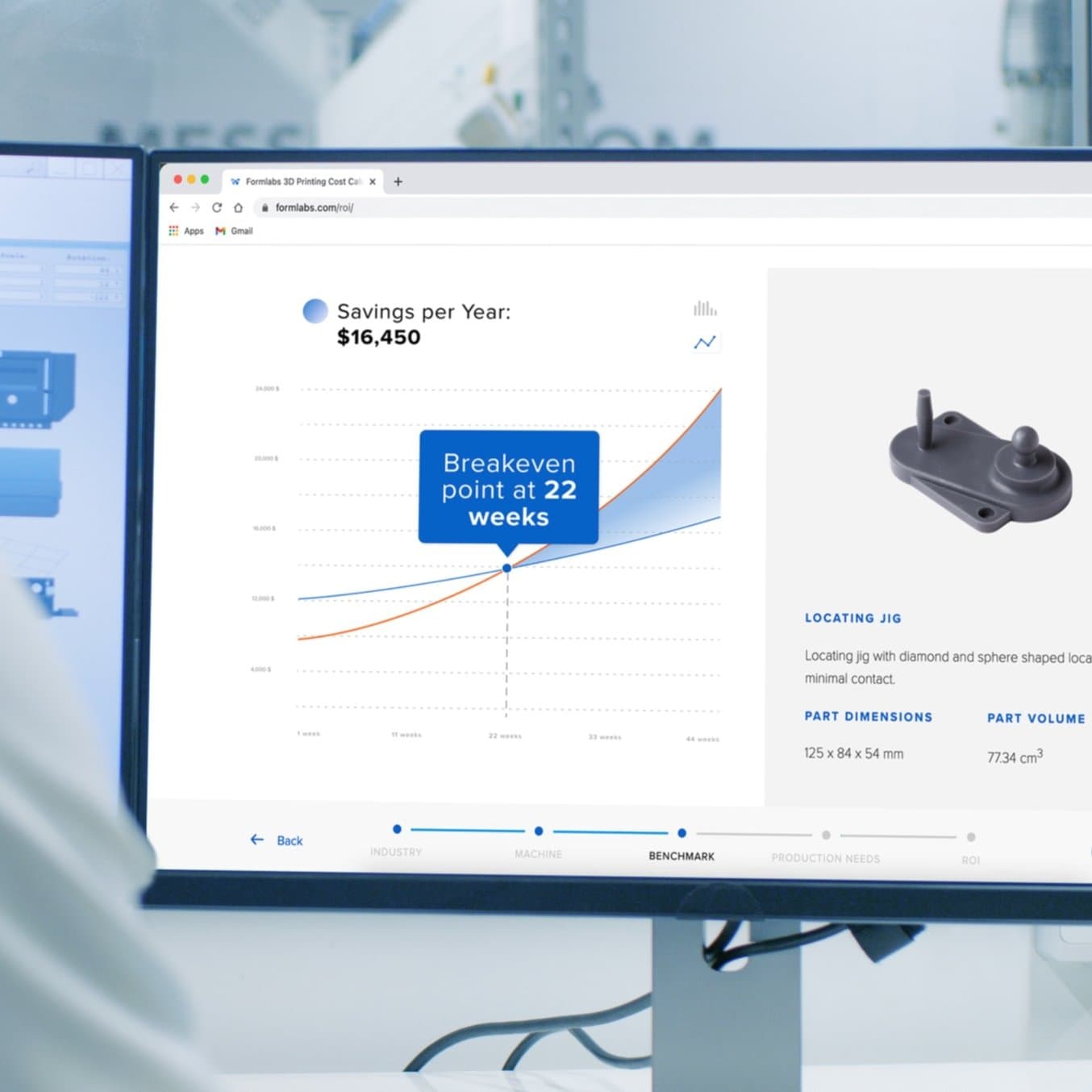
Calcula el tiempo y el dinero que ahorras
Prueba nuestra herramienta interactiva de rentabilidad de la inversión (ROI) para calcular cuánto tiempo y dinero puedes ahorrar al realizar impresiones 3D con una impresora 3D de Formlabs.
How To Scan an Object for 3D Printing: The Reverse Engineering Workflow
Reverse engineering is important when you want to create new parts that reference or incorporate older designs, where the original CAD design isn’t accessible.
For example, you can create replacement parts that match the original design of damaged existing pieces, or use reverse engineering processes to integrate complex surfaces from existing objects into 3D printable jigs, which are useful when modifying mass manufactured and handcrafted products.
Reverse engineering is often used as the basis for new designs to be assembled with existing components. Without modelling every relational object, it can be difficult to catch all potential issues that might arise from assembly entirely in CAD. Attempting to reverse engineer parts in CAD first can result in a costly trial and error process. 3D printing allows you to quickly test and iterate on reverse-engineered designs in physical space, where it’s much easier to recognize any issues.
In addition to large-scale design changes, it’s important to be aware of possible fit issues arising from measurement error. If the target object has undercuts, very thin bosses (raises above a surface), or deep pockets that are challenging to scan, you might need to use guesswork to fill in missing regions in CAD. Physically assembling a printed prototype can be a quick way to find and resolve potential spatial conflicts in your design, whether caused by new modifications or measurement errors from scanning.
To demonstrate the basic steps in a reverse engineering workflow, let's take a look at the process for creating an assembly jig for an aftermarket digital gauge that fits onto the air vent of a Volkswagen Golf.
1. Prepara el objeto para el escaneo
Spray coat the object with a temporary matte powder to improve scan accuracy. Even slightly glossy surfaces tend to degrade scan quality, while reflective and transparent surfaces cannot be scanned at all without a matte coating.

2. Realiza el escaneo 3D del objeto
Use a high accuracy 3D scanner to capture the important sections of the part. Tabletop structure light or laser scanners are the right tools for the job, with accuracy of ±100 or better.

3. Refina la malla
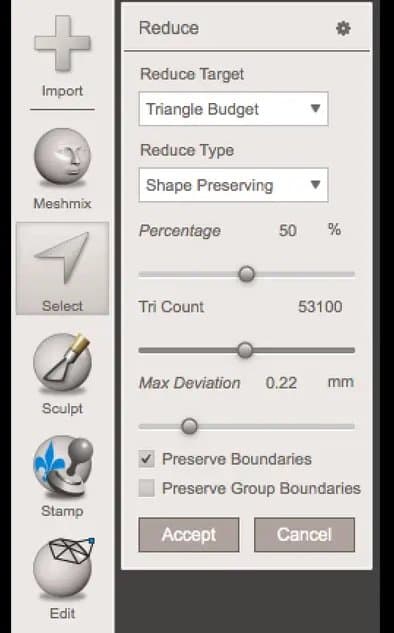
Some scanners produce extremely large mesh files, which will make later steps grind to a halt. Scanner software repairs small gaps and simplifies the scan, making the data more manageable in CAD. Try to reduce the model as much as possible without destroying important details.
Tip: If you need more control, Meshmixer is a great choice for refining scanned meshes.
4. Importa la malla en el software CAD
Import the mesh into CAD software equipped with reverse engineering tools. Geomagic for Solidworks is a powerful choice for resurfacing complex, organic shapes. If you are reverse engineering a part with simpler flat surfaces, Xtract3D is a less expensive, lightweight alternative. In this step, move and rotate the scan mesh into alignment with any existing design components.
Tip: Make drawing easier by rotating and aligning your scan to face the orthographic view directions.
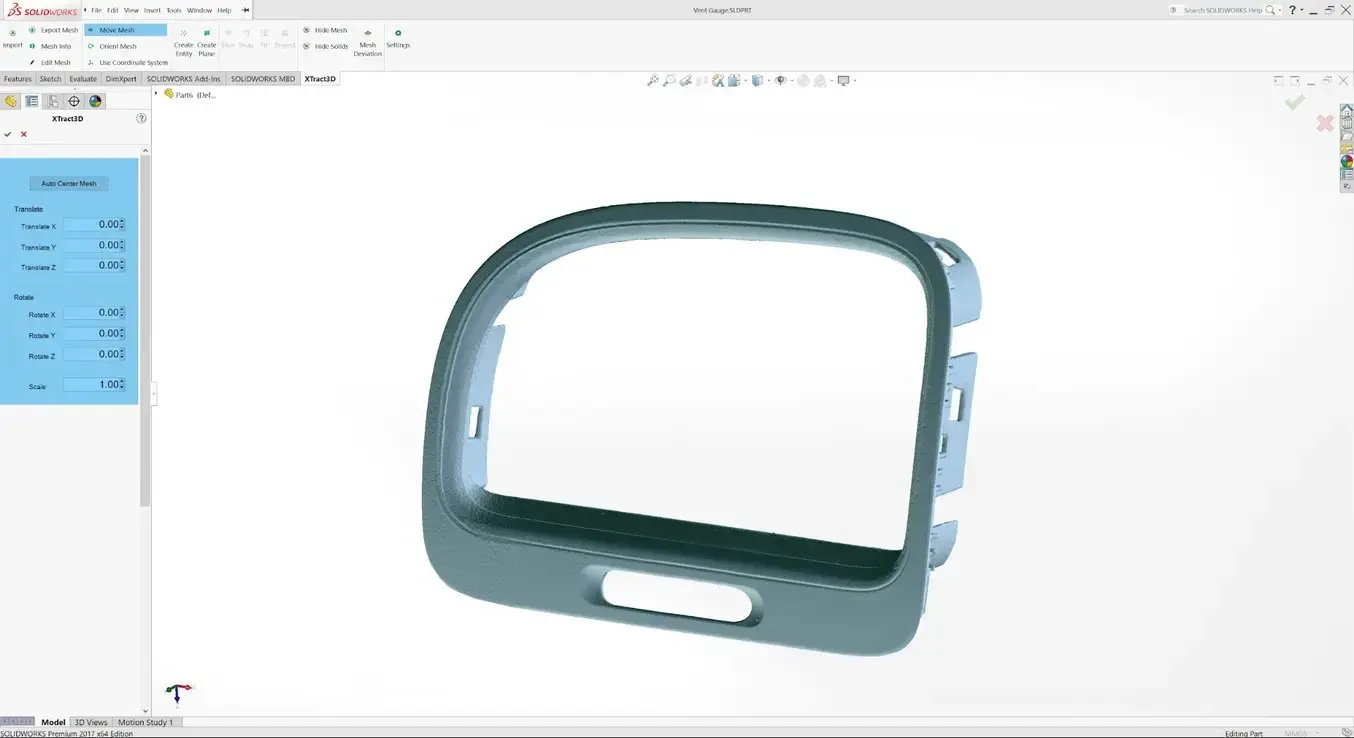
5. Extrae las superficies importantes
There are three paths to extract the shape of the scan in order to create a solid model that is editable with CAD tools: semi-automatic surfacing, automatic surfacing, and manual redrawing.
Semi-Automatic Surfacing
Complex curved surfaces are difficult to manually draw, so you may choose to use semi-automatic surfacing. This function generates surfaces that fit to detected regions of the scan. By varying the sensitivity of the surface detection function, different surfaces will be found.
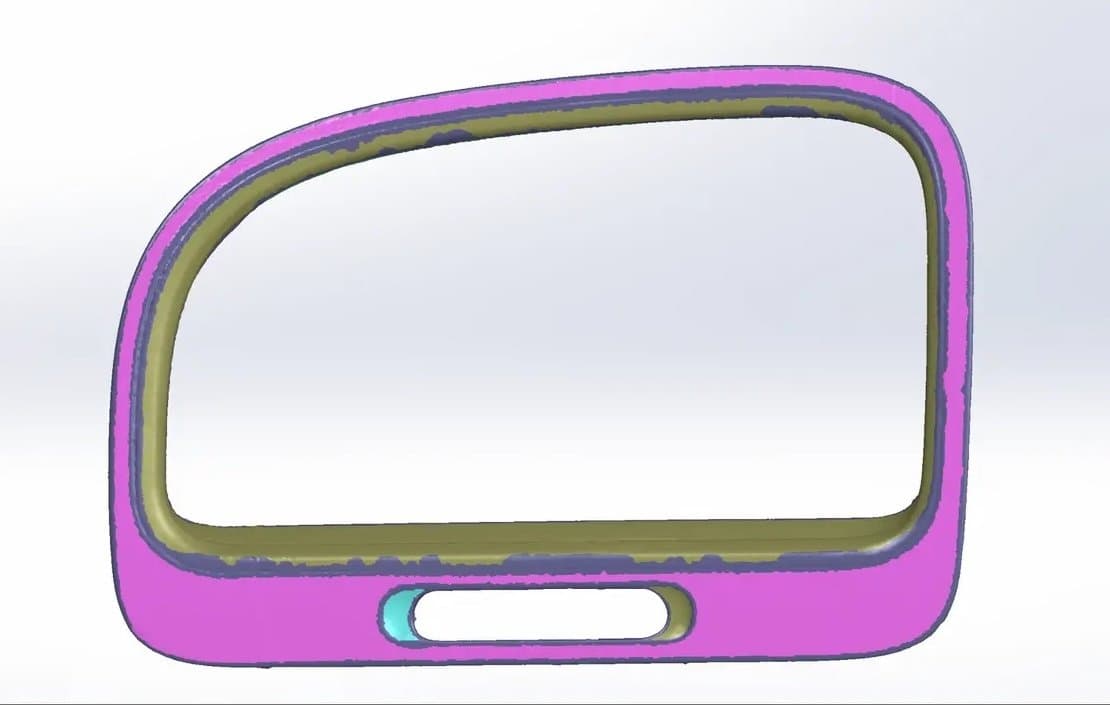
You may need to repeat this process several times with different sensitivity settings to detect all your surfaces. These surfaces can then be trimmed and knit together to create an editable solid.
Use semi-automatic surfacing to re-create curved shapes when you want maximum editability later on, and when sharp edge accuracy is important.
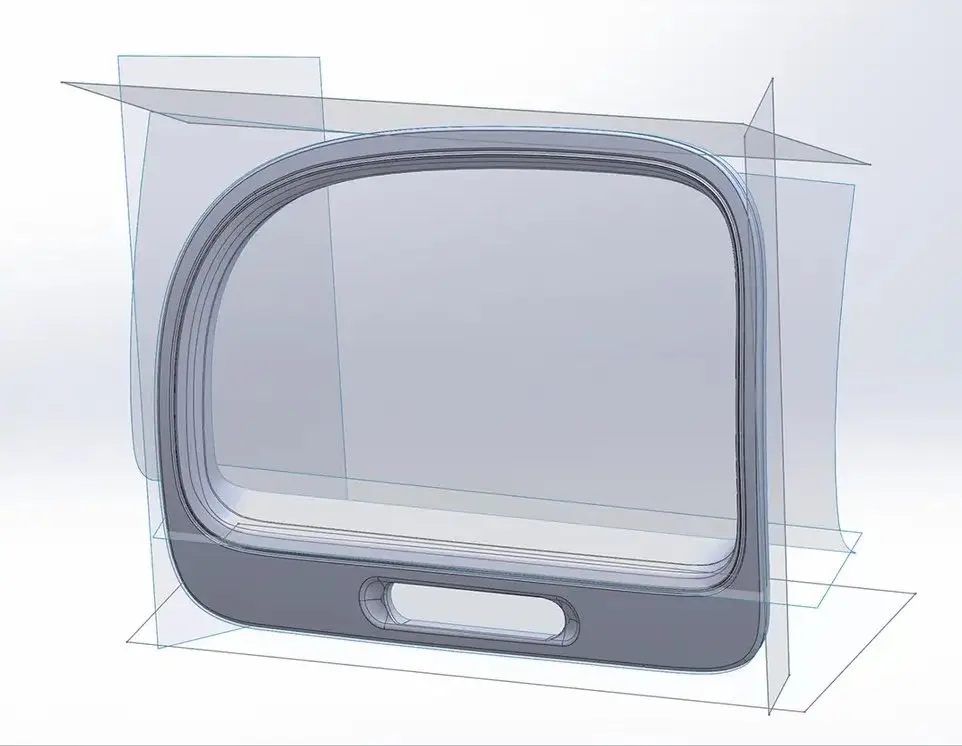
The re-surfaced result, after trimming.
Automatic Surfacing
Automatic surfacing generates a solid model from any watertight scan. You can use standard CAD tools to subtract and add to this auto-surfaced body, but it will be more difficult to move basic features around on the body itself.

Automatic surfacing generates a solid model from any watertight scan. You can use standard CAD tools to subtract and add to this auto-surfaced body, but it will be more difficult to move basic features around on the body itself.
You may not need control over edge placement. For example, if you are scanning a part of the human body to create custom ergonomically-shaped products, or want to create a jig to precisely or repeatably modify a handmade object. In these cases, automatic surfacing is a great way to save modeling time.
Manual Redrawing
For simple features such as bosses, holes, and pockets, it’s usually fastest and most accurate to redraw the features using the scan model as a reference. Reverse engineering software allows you to create sketch planes aligned with flat surfaces on the scan and to extract cross sections from the scan mesh, which helps you match the shape of the original object.
6. Integra los nuevos objetos
Once the scan has been converted to a solid, it can be subtracted from another solid body to create a jig that securely holds the original part.
The design of the new gauge component also references the dimensions of the scan, using curves extracted with semi-automatic surfacing.
7. Imprime en 3D el nuevo diseño

The final 3D printed assembly jig, printed in Rigid 4000 Resin.
Printing the jig on a Formlabs stereolithography (SLA) 3D printer gives you a high degree of accuracy comparable to the output of engineering-grade 3D scanners. Use Formlabs Rigid 4000 Resin for its strength and precision.
Once these steps are complete, the 3D printed jig is ready to use to assemble the new gauge onto the OEM air vent.

Solicita una pieza de muestra gratuita
Experimenta la calidad de Formlabs de primera mano. Enviaremos una pieza de muestra impresa en 3D de manera gratuita a tu oficina.
The Benefits of 3D Printing When Reverse Engineering
Reverse engineering is often used as the basis for new designs to be assembled with existing components. Without modelling every relational object, it can be difficult to catch all potential issues that might arise from assembly entirely in CAD. Attempting to reverse engineer parts in CAD first can result in a costly trial and error process. 3D printing allows you to quickly test and iterate on reverse-engineered designs in physical space, where it’s much easier to recognize any issues.
In addition to large-scale design changes, it’s important to be aware of possible fit issues arising from measurement error. If the target object has undercuts, very thin bosses (raises above a surface), or deep pockets that are challenging to scan, you might need to use guesswork to fill in missing regions in CAD. Physically assembling a printed prototype can be a quick way to find and resolve potential spatial conflicts in your design, whether caused by new modifications or measurement errors from scanning.
Custom Ergonomics

Este componente de motor había estado fallando para muchos propietarios de coches. Aquí mostramos las iteraciones del rediseño de Dorman.
La impresión 3D ayuda a Dorman a seguir el ritmo de los fabricantes originales de automóviles
Dorman Products is a manufacturer of aftermarket automotive parts. The products Dorman carries range from key fobs and basic engine components, to complex electronic modules and heavy-duty truck parts. Dorman analyzes OEM part failures, and reverse engineers the product, in some instances completely rethinking and improving the design.

Diferentes versiones de los colectores de admisión impresos con la Form 3.
Uso de la impresión 3D para fabricar piezas de uso final y de recambio resistentes al calor para deportes de motor
Andrea Pirazzini, the founder of Help3D, used Formlabs 3D printers to reverse engineer an intake manifold for a pit bike that he rides at the 12 Pollici Italian Cup championship. The scan of the four-stroke engine (two-valve) engine with its frame and carburetor helped him to correctly size the manifold and then to position it so that the carburetor would not crash into the frame or the exhaust system.

The pneumatic cylinder assembly; complete with 3D printed grippers holding the fuel injector.
3D Printing Custom Fuel Injector Grippers for a Pick and Place Robot
STS Technical Group works with clients on technical design and engineering challenges. To design a fuel injector gripper for a pick and place robot they used a Creaform laser 3D scanner and VX Elements modeling software to get a virtual 3D scan of the fuel injector to assist with the design of the grippers. The scan resulted in an image with intricate details, instead of having to tediously measure every gap, cylinder, and opening on the fuel injector.
Custom Ergonomics
When a product needs to be held or touched by the human body for long periods of time, the importance of ergonomic fit increases. A fit that’s acceptable for a few minutes of use can become uncomfortable after many hours, and improper ergonomics may even lead to repetitive strain injuries.
When it comes to ergonomics and customized products, 3D printers and scanners are complementary tools. 3D printers can produce individualized components and products to order, like orthotics, hand-held grips, and eyewear, without expensive manual labor.
Reverse engineering organic shapes is surprisingly simpler than reverse engineering mechanical parts with tight tolerances, given the right tools. The “Auto Surface” function of Geomagic for Solidworks will generate a smooth CAD surface from a scan (STL) with organic surfaces. Automatic surfacing will eliminate noisy or rough surfaces—a helpful feature when converting an impression into a product.
Once you have a surface that you can edit with solid CAD tools, you can easily subtract or add features that allow the part to interface with other generic components, like bolt hole patterns, mounting plates, and other fittings.
Advanced Prosthetics Made Accessible at PSYONIC
PSYONIC's Ability Hand is an upper-limb prosthesis that used 3D printing for rapid prototyping, mold-making, and end-use parts. Lead Mechanical Engineer James Austin says, “There are, occasionally, parts that we need to be compatible with other companies’ products, and these can sometimes be purchased, although, like many things in the medical industry, they come at an exorbitant cost. For smaller parts, we actually have the capacity to fairly easily reverse engineer the shape and form, and then simply produce them ourselves in house.”

Demostración del producto: Form 4
Descubre cómo la Form 4 puede hacer posibles nuevos niveles de productividad e innovación mediante su incomparable velocidad, precisión y fiabilidad.
Las herramientas adecuadas para la ingeniería inversa
Learn more about bringing your designs to life with 3D printing; explore stereolithography (SLA) and selective laser sintering (SLS) 3D printing technologies or request a free sample part to evaluate Formlabs materials for yourself.


