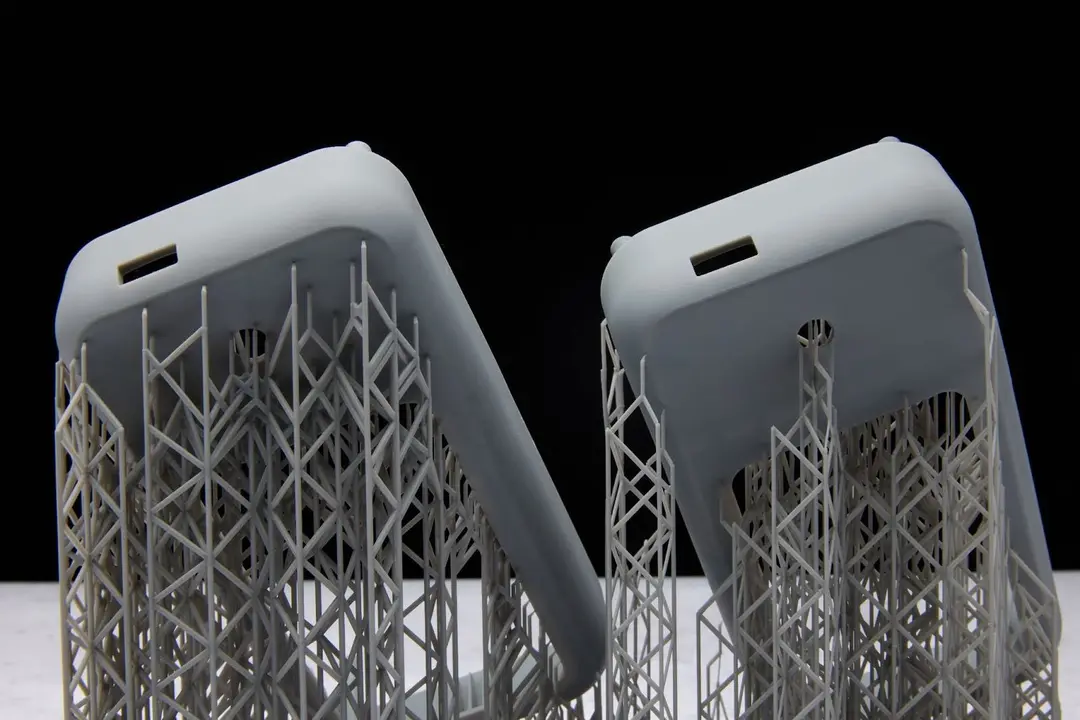The tools you work with should be easy to use, so you can spend more time creating, refining, and producing. Our team is continually applying user feedback to improve PreForm and upgrade user experience. The latest PreForm updates affect both stereolithography (SLA) 3D printer users and selective laser sintering (SLS) users and include:
- New supported CAD file formats
- Easier Dashboard access
- Easier support removal with new resin settings (SLA)
- The addition of the Form X material group (SLA)
- New languages for Fuse 1+ 30W SLS 3D printers
- Model grouping (SLS)
- These updates minimize time spent setting up prints and post-processing, for a streamlined and intuitive experience.
Leveling Up Your PreForm Experience
CAD Import: Additional Supported Files
Based on user feedback, we’ve added a host of additional supported file formats to PreForm. These cover the most common CAD formats in engineering and reduce the time spent converting files so you can move to printing more quickly. Supported file formats now include the following:
- STEP Files (STEP, STP, STPZ)
- SOLIDWORKS Files (SLDPRT, SLDASM)
- PTC Creo Files (PRT, ASM)
- Jupiter Tesselation Files (JT)
- CATIA V5 Files (CATPart, CATProduct)
This is in addition to the files PreForm already supported:
- FORM PreForm Jobs
- STL Files
- Wavefront OBJ Files
- 3MF Files
We’ve started with the formats above, but if you’d like to see more, please reach out via the feedback form in PreForm and let us know what would best support your workflow.
Easier Dashboard Access
It’s now possible to join a group for any printer you have physical access to without needing a group admin invite and approval. Additionally, it’s now possible to disable dashboard access altogether, limiting remote access. For those with security concerns, this adds an added layer of security to printer access.
SLA Updates
Easier Support Removal and Finer Finishes
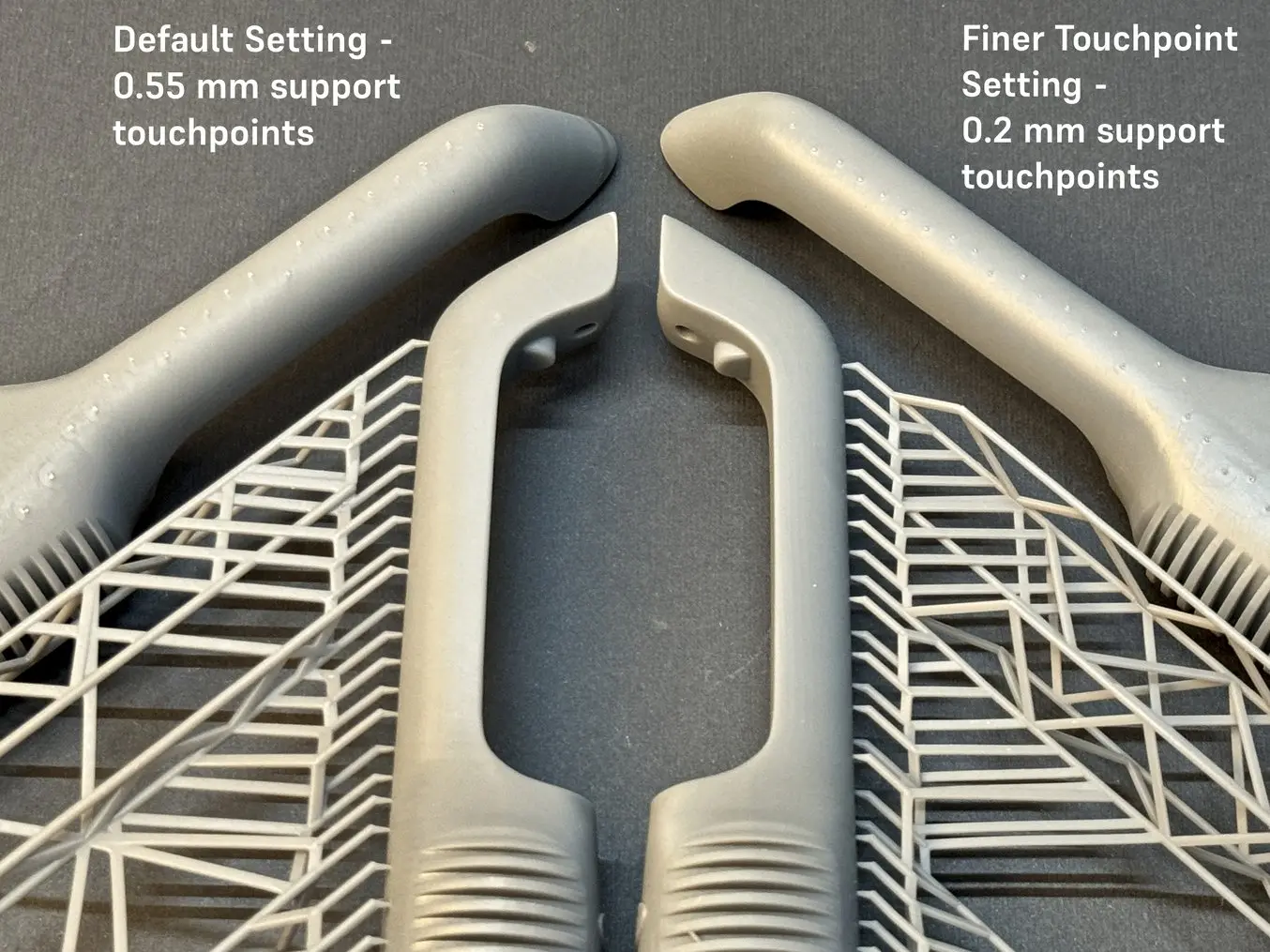
Easier support removal saves time and results in finer surfaces, for decreased finishing time. Bundled supports in PreForm groups pillars of supports together, making it easier than ever to grip and rip supports. Once removed, bundled supports leave the surface with a finer finish.
Grey Resin V5
A new setting for Grey Resin V5 called “Finer Touchpoints” enables 0.2 mm support touchpoints for easier support removal and minimal support marks. Current touch point size using the Default Grey Resin V5 setting is 0.55 mm. By minimizing the touchpoints by over 50%, users can remove supports more easily and achieve fine surface finishes with less finishing. Note that the finer touchpoint setting will increase average print time by about 40% compared to the default setting.
Form X Material Group
Form X materials feature novel chemistries and multi-step workflows to transcend the existing limitations of 3D printing materials to create final parts in extremely robust polymers or even sintered technical ceramics. These materials require specific material workflows, and are less “plug and play” than most of our resins. For those pushing the boundaries of materials and manufacturing, Form X materials can now be found in the materials grouping when you go to select a material to print.

Request a Free Sample Part
See and feel Formlabs quality firsthand. We’ll ship a free 3D printed sample part to your office.
SLS Updates: Languages and Model Grouping
Model Grouping
In the PreForm Model List, it’s now possible to group models into a single folder. This can help keep the PreForm workspace organized, aid in packing larger builds, and streamline some workflows.
Translated Firmware: Four Additional Languages
Four additional languages have been added to the user interface of Fuse 1+ 30W. These include:
- Simplified Chinese
- Traditional Chinese
- Japanese
- Italian

The touchscreen of Fuse 1+ 30W can now be viewed in Traditional Chinese as well as three other languages.
To change language, go to the Settings → System → Language and select the desired option.
Start Utilizing New PreForm Features
PreForm makes it easy to prepare your 3D models for printing. New features cut out file conversion, make it easier to remove supports from SLA prints, group SLS parts for streamlined workflows, and work with Fuse Series printers in a preferred language.
To start using new features, existing PreForm users can navigate to the Help menu and click Check for Updates. For new users, download our free PreForm software.