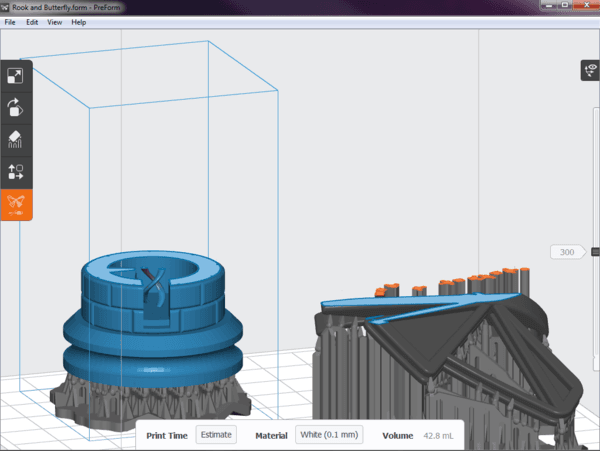
The right-hand scrollbar in PreForm is a powerful tool for assessing your models’ printability. When activated, the slicer tool scrolls through each layer that makes up your scene in PreForm, support structures and all, and lays out the path that the Form 1’s laser will trace through the resin tank. In PreForm 1.2, we’ve improved the clarity of the operation by visually “slicing” the model as you manipulate the layers, making it easier to see how your print will build!
We’ve incorporated a number of other under-the-hood updates in PreForm 1.2. Users on mid-range computers will notice a major increase in performance. On OS X, we’ve added compatibility with the Notification Center, so you’ll be alerted to status changes with your Form 1.

We’ve also added some powerful new tools that will let you tweak your Form 1’s performance and increase your print reliability.
All this and more is now available for download. Let us know what you think! As always, head over to the forums to discuss, and if you'd like help with a specific problem, please drop us a line.