Form Auto Product Details
Tech Specs
| Form 3/B/+ | Form 3/B/+ with Form Auto | |
|---|---|---|
| Supports Automatic Part Removal | No | Yes |
| Dimensions (W x D x H) | 40.5 × 37.5 × 53 cm 15.9" × 14.8" × 20.9" | 60.96 x 91.44 x 91.44 cm 24” x 36” x 36” Height when open: 68.58 cm (27") |
| Weight | 17.5 kg 38.5 lbs | 50.12 kg 110.5 lbs Without Form 3/B/+: 32.65kg 72lbs |
| Power Requirements | 100–240 VAC 2.5 A 50/60 Hz 220 W | 100–240 VAC 2.5 A 50/60 Hz 220 W |
| Build Volume (W x D x H) | 14.5 × 14.5 × 18.5 cm 5.7" × 5.7" × 7.3" | 14.5 × 14.5 × 11.5 cm 5.7" × 5.7" × 4.33" |
| Material Limitations | Compatible with all resins. | Not compatible with Elastomeric, Flexible, Polyurethane, IBT or Castable Wax Resins. |
| Printer Compatibility | Not applicable. | Form 3+, Form 3B+, Form 3B, Form 3. |
Software
| Form 3/B/+ with Form Auto | |
|---|---|
| Print Preparation | PreForm Software |
| Printer Management | Dashboard / Fleet Control (optional*) |
| System Requirements | Windows 7 (64-bit) and up Mac OS X 10.10 and up OpenGL 2.1 4 GB RAM |
| File Types | STL and OBJ file input FORM file output |
*Form Auto can be used without Dashboard and Fleet Control via the Local Mode setting for non-internet connected operation.
Performance Comparison
Compare the change in productivity and labor for a Form 3/B/+ (top row) compared to a Form 3/B/+ with Form Auto (bottom row), across a 24-hour timeline with one operator shift.
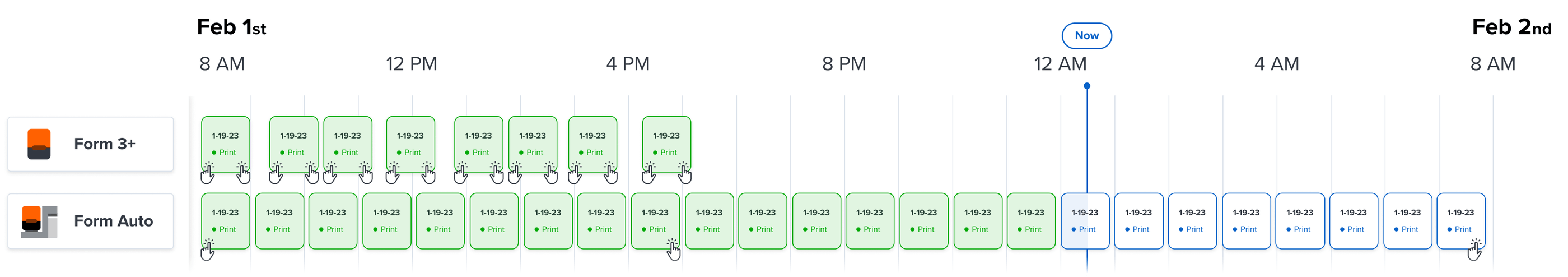
| Form 3/B/+ | Form 3/B/+ with Form Auto | |
|---|---|---|
| Print Length (Minutes) | 65 | 65 |
| Models Per Print | 8 | 8 |
| Prints Per Day | 8 | 22 |
| Models Per Day | 64 | 176 |
| Utilization (Over 24 Hours) | 36% | 99% |
| Minutes of Labor Per Print | 12.8 | 1.5 |
| Total Labor (Minutes) | 102.4 | 33 |
Feature Comparison
| Form 3/B/+ | Form 3/B/+ with Form Auto | Benefit | |
|---|---|---|---|
| Supports Automatic Part Removal | No | Yes | Enables back-to-back printing with no printer downtime. |
| Autonomous, Hands-Free Printing | No | Yes | Starts prints sent from anywhere and at any time. Jobs can be sent and started without interacting with the printer. |
| Automated Multi-Print Queue | No | Yes | Reduces management overhead when sharing your printer within a team. Jobs can be sent to the queue and automatically printed in prioritized order. |
| Part Removal Videos | No | Yes | Ensures longterm traceability and provides peace of mind for remote printing. |
| Compatible with Fleet Control | Yes | Yes | Allows you to group, operate, manage, and monitor your printers. |