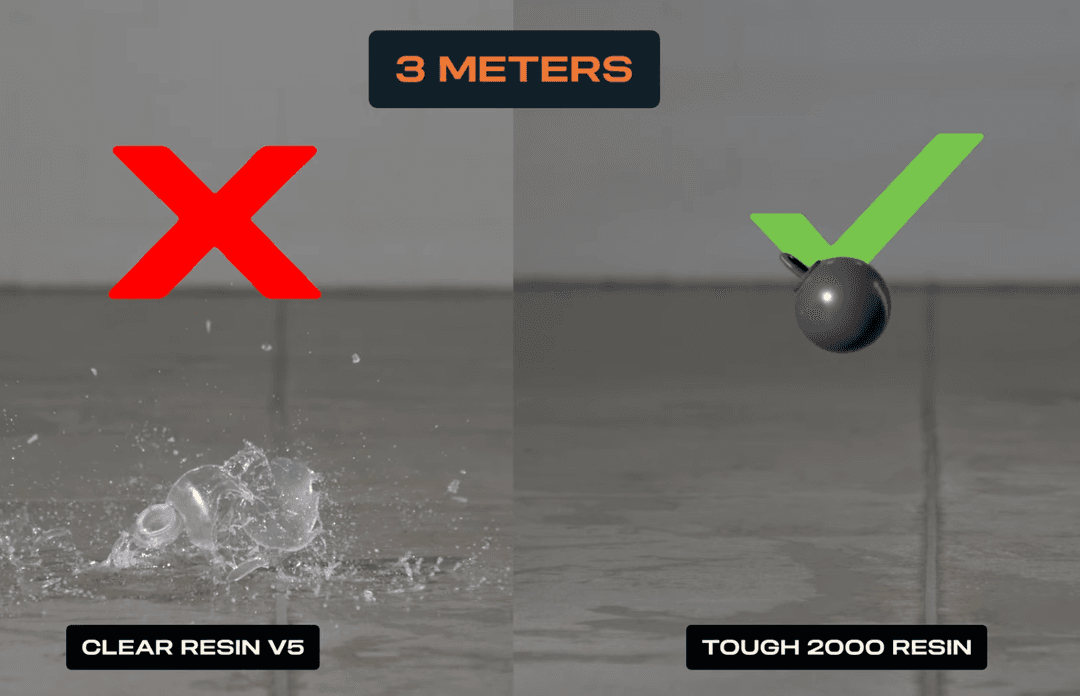PreForm 3.51 brings a whole new Support Tool to users of Formlabs’ free print preparation software, giving all users more control over automatically generated supports. Additionally, expert users can apply more settings and tools than ever before, optimizing print setup, printing, and post-processing workflows.
Part orientation and support structures set up a part for successful stereolithography (SLA) 3D printing. How a part is supported can affect print times, print success, surface quality, and post-processing time.
PreForm makes it easy to orient and support parts with one click, or for expert users to dial in custom settings. PreForm’s Support Tool provides access to new settings, features, and controls, including:
-
Preset Support Profiles: Select a preset profile for automatic support generation.
-
Touchpoint Placement: Control where support touchpoints are added during automatic support generation.
-
Support Structure Parameters: Customize the touchpoints, pillar, and raft geometry of support structures.
-
Support Visibility Control: Different modes for viewing supports enable easier inspection of parts.
-
Support Details: In the Summary panel, view a precise breakdown of resin usage including for Supports and Raft(s).
-
Bundled Supports: Now the default setting, this creates clusters of supports which are easier to remove.
To start using these tools and controls, download or update PreForm.
Preset Support Profiles
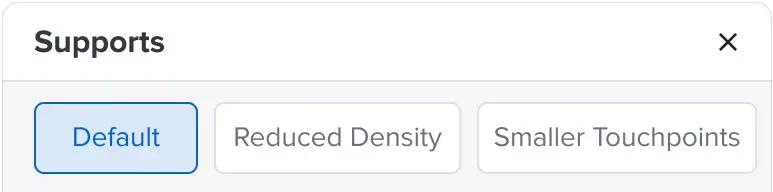
Quickly set up models with the best support layout for a given application by choosing from three support options:
-
Default: Optimized for the highest print reliability. This is the recommended preset for all users for all applications.
-
Reduced Density: Creates touchpoints at a reduced density than Default supports for cleaner surfaces and faster post-processing. May not work well on large parts.
-
Smaller Touchpoints: Optimized to use smaller touchpoints to preserve fine surface detail. Creates more touchpoints than Default, which means that supported surface accuracy will be higher.
Preset support profiles let users quickly choose an approach to supporting a part without having to manually adjust individual support settings. Simply select the profile from the top of the toolbar and generate the supports.
Touchpoint Placement
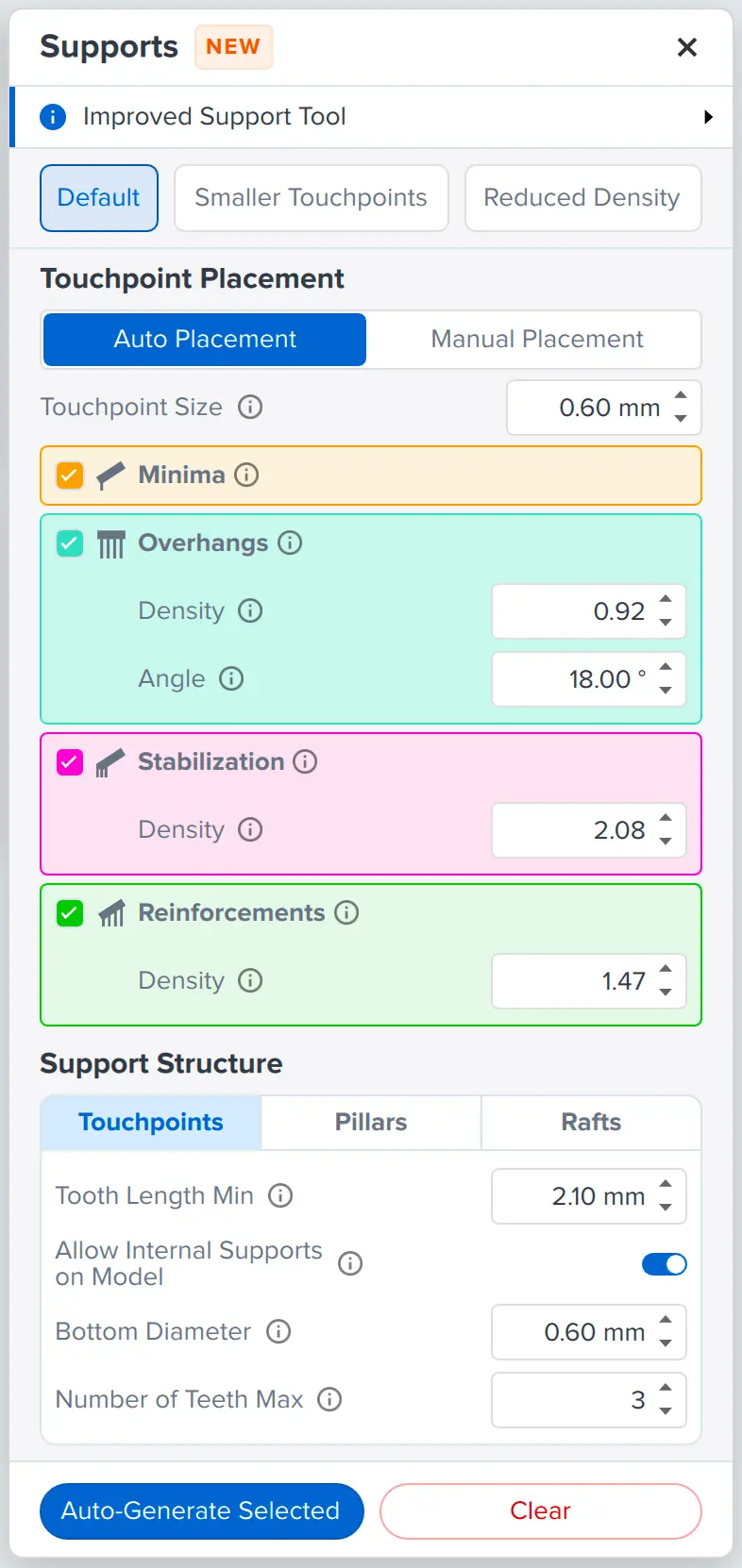
Touchpoint Placement Parameters let users control where support touchpoints are added when supports are automatically generated. Parts generally have areas that require different types of supports, for example, minima and overhangs. With this tool, users can independently specify the touchpoint size and density of touchpoints generated to best support a given area of a part, providing stability or reinforcing a structure where it is most needed.
Support Structure Parameters
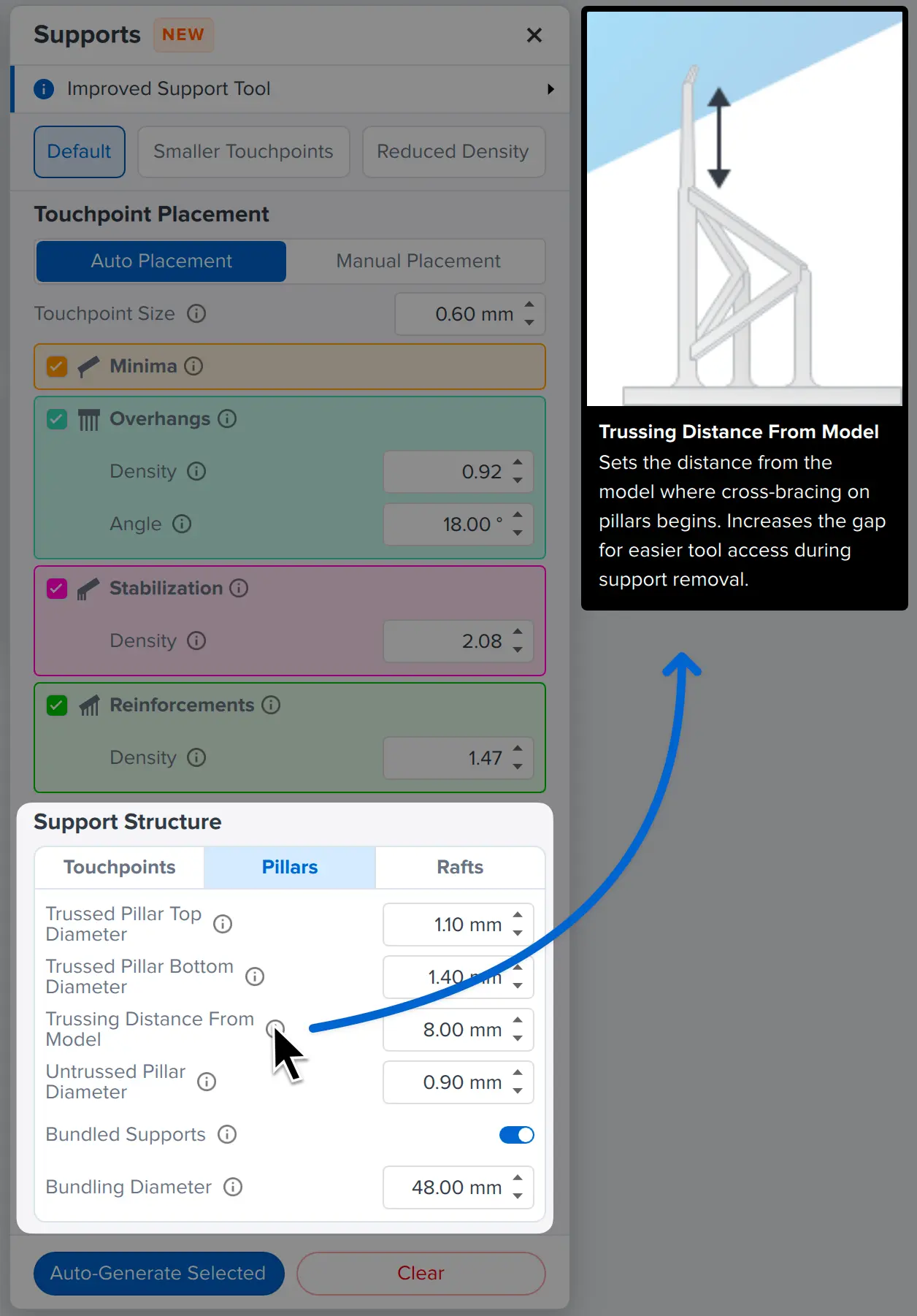
Support Structure Parameters enable the adjustment of the structure that connects the touchpoints to the build platform. Independently customize the dimensions of touchpoints connections, pillars, and raft geometry to optimize supports for an application.
These parameters can:
-
Create long touchpoints that enable the use of flush cutters, for finer features.
-
Reduce the amount of resin trapped in supports.
-
Increase pillar thickness for heavy parts.
Support Structure Parameters can be adjusted for both automatic and manual support generation.
Support Visibility Control
Change how the model and its associated support structures are displayed on-screen. Cycle through viewing modes that can make supports transparent, or show only the touchpoints on the model surface. This allows for easier inspection of part geometry and quicker verification of support placement in complex models or when packing models into a build. These viewing modes are available during any stage of print preparation.
Support Details
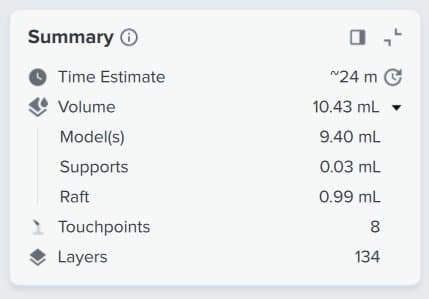
The Summary panel now shows the number of touchpoints for all parts in a build and breaks out the resin usage by model, supports, and raft so users can keep an accurate track of resin consumption.
Bundled Supports
Bundled Supports were introduced in PreForm 3.44. Now, they’re the default setting for many materials when printing with 50 μm or 100 μm layer height. With Bundled Supports, support pillars are clustered together for easy removal during post-processing. To turn off Bundled Supports, find the “Bundled Supports” setting in the Support tool.
Set Up Prints With PreForm
PreForm makes it easy to set up successful prints, whether you’re a new or experienced user, and our latest PreForm updates put more tools in your hands. Many PreForm updates come directly from user suggestions — if you have a PreForm suggestion, click the Feedback button in the lower right-hand corner to submit your thoughts.
Download PreForm or go to the PreForm Help menu and “Check For Updates” to start using these features. Explore resin 3D printers or contact sales to learn more about Formlabs 3D printers.