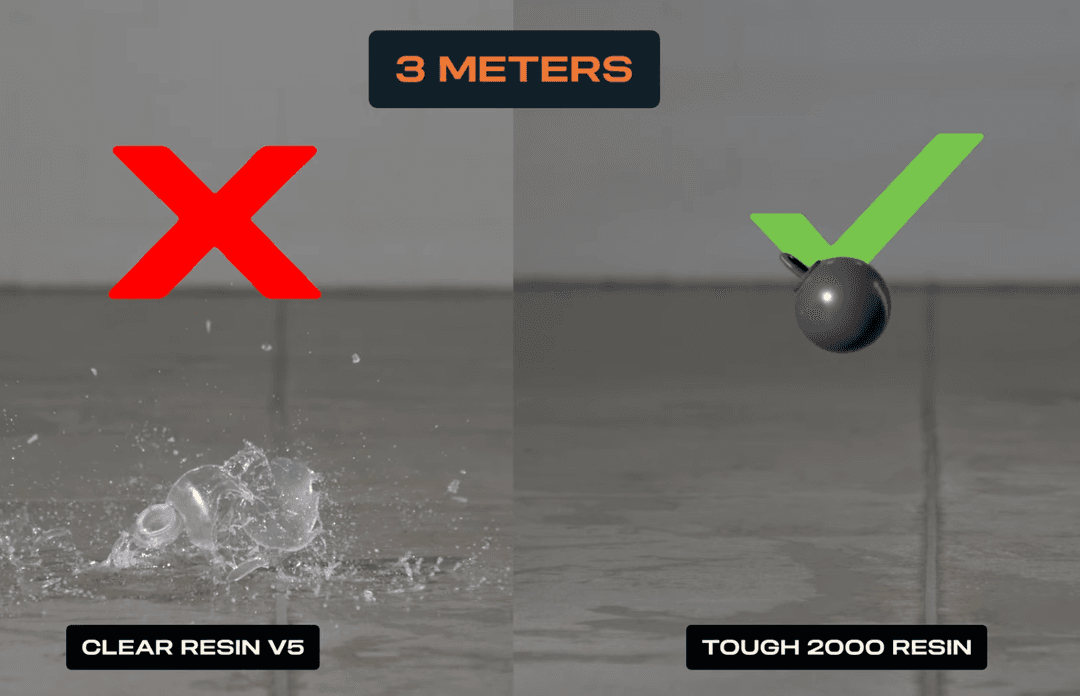PreForm 3.54 introduces new software features for both the Form Series stereolithography (SLA) 3D printers and Fuse Series selective laser sintering (SLS) 3D printers. Users can now access tools in PreForm that improve the quality of their experience and make their unique workflows faster, easier, and more streamlined. The new features include:
-
Supports V2, a new support algorithm for SLA
-
Improved Support Tools (SLA)
-
Measuring Tools
-
CAD Assembly Import Improvements
-
Improved Build Packing - new Fill the Build tool
-
Quality of Life/Usability Improvements
This new PreForm update aims to reduce the amount of time you spend in print preparation, ironing out issues that could typically cause roadblocks in your workflow. Spend your time on design and problem solving, not on supports, imports, and packing. With PreForm 3.54, you can do that.
To start using these tools and controls, download or update PreForm.
Introducing Supports V2: Better Surfaces, Accuracy, and Ease of Use
Supports are an essential part of SLA printing, but they come with tradeoffs — they can leave marks, take time to remove, and often force you to choose between surface finish, print speed, and post-processing effort. Supports V2 is our next-generation support system designed from the ground up to improve surface finish, dimensional accuracy, and ease of use.
Surface Finish
Supports V2 uses touchpoints that are 50% smaller on average than before. The new algorithm actively avoids placing touchpoints on flat surfaces, so you spend less time sanding and worrying about orientation. It instead focuses on placing touchpoints along edges and corners, where marks are less visible and easier to clean up. These changes result in smoother surfaces, sharper edges, and cleaner assemblies, straight off the printer.
Dimensional Accuracy
The new Supports V2 algorithm analyzes each model to identify the most critical features and surfaces to stabilize, with smarter touchpoint placement for more accurate prints. Across our testing with challenging customer models, Supports V2 improves dimensional accuracy by 2x*, helping parts that are unstable or warp-prone stay true to their original design.
*Accuracy improvement measurement based on benchmark geometries, which saw an improvement from ~2 mm average variance to ~1 mm variance with Supports V2.

Supports V1 tended to place support touchpoints on flat surfaces (left), where small marks could be easily noticed. Supports V2 places touchpoints on areas where a curved surface will mask any trace of a touchpoint mark (right).
Ease of Removal
We also redesigned how supports behave after printing. The new crushable lattice structure makes support removal quick and low-risk. Combined with the smaller touchpoints, this structure lets you break away supports cleanly and safely — with a lower chance of damaging delicate features.
Supports V2 represents another step toward our vision of providing customers with tools that can make their ideas a reality. They deliver the best part quality we’ve ever achieved in SLA — smoother, more accurate, and faster to finish.
Supports V2 are now the default for Tough 1000 Resin and Tough 2000 Resin V2, and are available as a preset for Grey Resin, Clear Resin, Black Resin, and White Resin. We’ll be expanding support for additional materials in the coming months.
New Tools To Simplify SLA and SLS Print Preparation
PreForm 3.54 brings new tools that make preparing complex parts faster, more accurate, and intuitive. From precise in-app measurements to seamless CAD assembly imports, these updates reduce workflow friction and help you move from design to print with greater confidence.
Measuring Tools
PreForm 3.54 enables users to precisely measure the distance between any two points on models within a build. These measurements help users to validate feature thicknesses, gaps, and clearances, as well as the size of the parts themselves. In the right toolbar, the distances in the X, Y, and Z dimensions are displayed and can be copied from the Measure summary panel. By pressing the Shift key, you can snap the measuring tool to the corners of the model.
This new feature reduces the amount of toggling between different tools and enables a seamless transfer of important dimensional data, reducing guesswork and accelerating the time it takes to do your ‘final check’ before you press print.
CAD Assembly Importing
Formlabs users are rarely designing single parts without thinking of the larger assembly. When designing an assembly with multiple 3D printed parts, you historically had to import them one by one, even with clearances clearly defined. Now, PreForm will detect if you’re trying to import an assembly from your CAD project, and offer to import it as a whole or as individual parts.
The new importing options give you more control. Importing assemblies will save you time, even if you choose to import the parts as individuals to optimize orientation and/or packing. Users can even change CAD import settings to customize model tessellation. This new feature ensures the fidelity of your idea as you go from design to fabrication. New importing options improve the customization of your workflow, increasing ownership of the final product and saving you valuable time in the process.
Fill the Build
Maximize throughput and minimize print setup time for both SLA and SLS workflows. With the Fill the Build tool, you don’t have to rely on your manual duplication or packing skills — the automation will ensure that you are fitting the highest number of parts possible in your build. You can fine-tune their layout with advanced controls for part spacing, rotation, and raft overlap (for SLA), and then use the automated Fill the Build tool to achieve the max packing density with consideration for your pre-set conditions.
Besides ensuring your highest throughput, this feature also drives down costs; for Fuse Series builds, a more densely packed build leads to a more efficient use of powder and a lower cost per part. Fill the Build reduces errors and improves your consistency, making your workflow more productive and efficient.
Set Up Prints With PreForm
PreForm makes it easy to set up successful prints, whether you’re a new or experienced user, and our latest PreForm updates make even complicated builds easier, enabling you to confidently increase complexity or throughput.
Many PreForm updates come directly from user suggestions — if you have a PreForm suggestion, click the Feedback button in the lower right-hand corner to submit your thoughts.
Download PreForm or go to the PreForm Help menu and “Check For Updates” to start using these features. Explore Formlabs 3D printers or contact sales to learn more about what tools you need for your unique workflow.