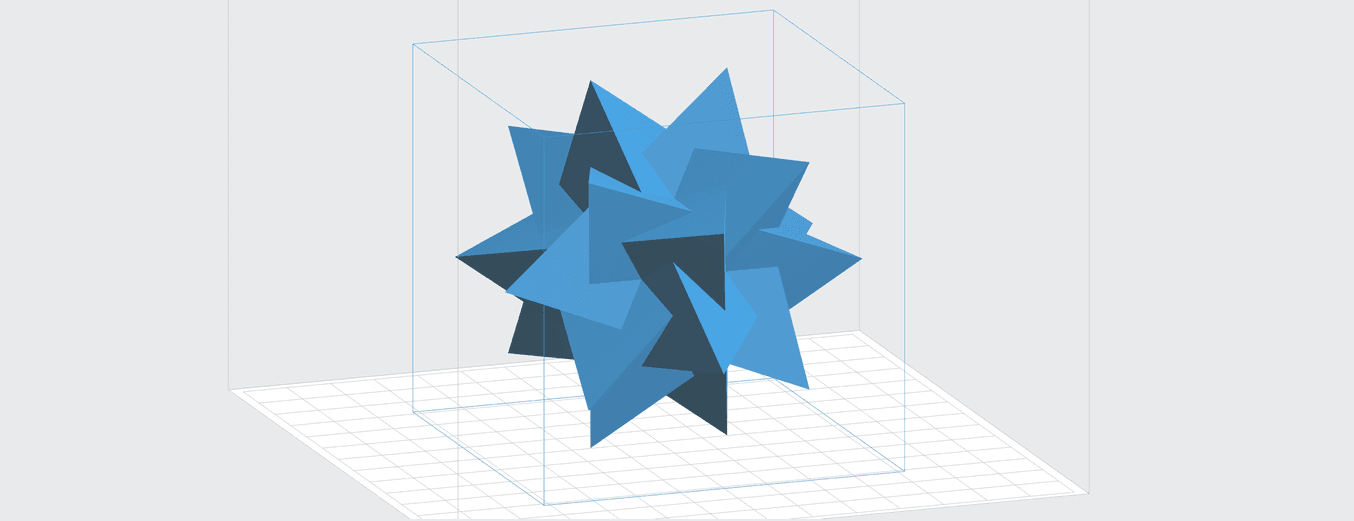
The Formlabs software team has been working hard on some exciting new updates to your printer. We just rolled out new versions of PreForm (the software that preps your design for the printer) and firmware (the software that shows up on your Form 2’s screen). These changes have been thoughtfully designed to make your printing process easier than ever, from design to finish.
UI Changes
In firmware 1.5, we revisited the UI to see how we could streamline the design. Here’s an example of what a Form 2’s screen looked like in an earlier firmware version:

There’s a lot going on here. This design tells you a little bit about everything that you might want to know about your printer, but it’s not especially useful for any particular task. On the Form 2’s small screen, every design element needs to be intentional. We wondered: what can we do without? The revised UI removes unnecessary visual elements, leaving just the essentials:

At its core, the new UI focuses on the current print. The “home” screen is always the current print, or if there isn’t one, the most likely print to begin next. The majority of interactions with the UI are around either following print progress or starting the next print, so we wanted to ensure that it’s always easy to take those actions.
At its core, the new UI focuses on the current print.
The two buttons on the lower left get you to all of the other things you might want to know about the state of the printer. The top button shows you recently loaded and completed prints. The lower button shows you information about the state of the printer. At the top are the 3 important ones that were on the original homepage: tank, resin, and temperature. Below those, you can scroll through a list of all the other printer settings.
In most cases, the only button you’ll need is the “Print Now” button on the lower right. When you send a new job to your printer, that button will be queued up, waiting for you to press it.
These changes started rolling out in the firmware 1.5. Version 1.6 brings a few more refinements such as smoother transitions and better information about the different types of resins. We’re going to continue to refine this new interface in future releases, and we’d love to hear what you think so that we can make it even more useful for you.
Support Improvements
Have you ever had trouble removing supports from a complex part? Supports serve two opposing purposes: they need to be strong enough to hold the part while it’s printing, yet easy to remove when the part is complete.
In version 2.5 of PreForm, the supports have become much thinner, making them easier to remove. They’re still strong enough to hold the part because we’ve added a lot more trussing between the supports. The difference is clear:
Old supports (PreForm 2.4)

New supports (PreForm 2.5)

The new supports are much slimmer and have many more interconnections between them. You’ll find that these tear away from the model much easier than the old versions, but they still hold your part securely during printing.
The new supports are much slimmer and have many more interconnections between them.
OpenGL Startup Options
PreForm uses advanced rendering features. This can cause problems if you have a system with an older graphics card, or you have outdated or buggy drivers for your graphics card. If you encounter this problem, the first thing you should do is check to see whether there is a newer version of the drivers for your graphics card.
PreForm 2.5 includes a new feature that gives you a second option in this case. The Windows version of PreForm now allows you to tell it not to use all of these advanced rendering features. Now, it’s easy to run PreForm on machines that have problems with advanced OpenGL rendering.
The Windows installer for PreForm will install two links for starting PreForm. The one labeled “PreForm Software Rendering” will start PreForm with this new option. Use this version if you encounter problems running the regular version of PreForm on a system with an old graphics card or problematic drivers.
Now, it’s easy to run PreForm on machines that have problems with advanced OpenGL rendering.
You can learn more about PreForm 2.5 and firmware 1.6 in the release notes. Our software team has been burning the midnight oil to improve your printing process, making it easier than ever to design, create, and finish your 3D prints. We hope you enjoy the results.