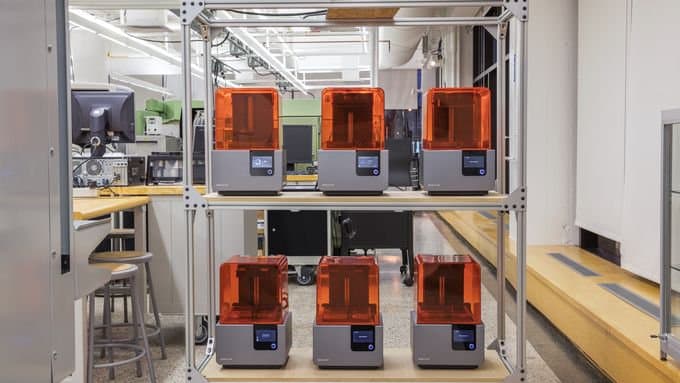Begin Your Entertainment Learning Pathway
Find the basics for getting started with 3D printing, and explore reference content from concept designers, animators, sculptors, prop and set designers, and other artists.
Follow along step-by-step for thorough instruction, or select individual resources most relevant to your needs or learning style.
3D Printing Design Requirements
Learn guidelines for designing for 3D printing to ensure a higher level of print success.
Learn to account for:
- Overhangs and bridges
- Minimum wall thicknesses
- Minimum vertical wire diameters
- Embossed details, clearance distances, and more
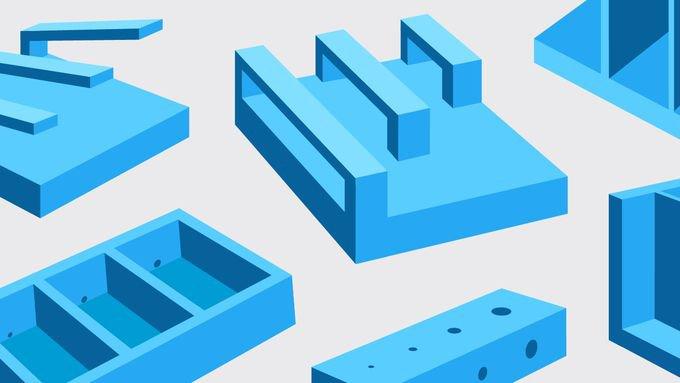
Modeling for 3D Printing
Experienced 3D modeler Jeremy Ortiz of Neural Entertainment shares design, orientation, and post-processing practices for ensuring his prints are as beautiful as his 3D models.
Learn to:
- Follow proper modeling practices to create parts optimized for 3D printing
- Remove support material while preserving part detail and surface quality

Making Models Printable
Save time and avoid frustration during the file repair process by learning how to use powerful mesh repair tools in Autodesk Meshmixer.
Learn to address:
- Missing faces
- Zero thickness areas
- Non-manifold meshes and more
Learn to Choose the Right Materials
Gain a deeper understanding of the properties and functions of each Formlabs resin and learn which are best for your applications.
Learn to:
- Identify the resins you will use most frequently
- Understand the material properties of individual resins
- Understand the printing and post-processing requirements of each resin you use

Removing Support Marks
Achieve the highest possible surface quality on your prints by following these post-processing procedures to remove support marks.
Learn to:
- Properly post-cure parts when necessary
- Identify tools necessary for support removal
- Sand smooth surfaces
- Finish parts with oil

Learn to Prime 3D Printed Parts for Painting
Learn to prime your parts and improve the surface quality of your painted prints.
Learn to:
- Identify helpful post-processing tools
- Wet sand prints
- Mount and prime parts for painting
Painting 3D Printed Parts
Find out how to transform your part from a simple 3D print to a prop, set piece, or concept model ready to display or use.
Learn to:
- Buff primed prints for painting and remove surface dust
- Mask parts to create sharp color separation
- Create a high quality painted and polished surface
Creating Parts Larger than Your Build Volume
Follow this guide and learn to think beyond the build volume of your printer to create large props, set pieces, and printed models of your renderings.
Learn to:
- Properly segment a model for assembly
- Join printed parts using chemical and mechanical fastening
- Post-process large parts to hide seams and create a professional finish

Complex Finishes Using Hydrocoating
Create complex designs and patterns on your prints using hydrocoating.
Learn to:
- Create a hydrocoating rig
- Simulate hydrographics using Blender
- Hydrocoat 3D prints
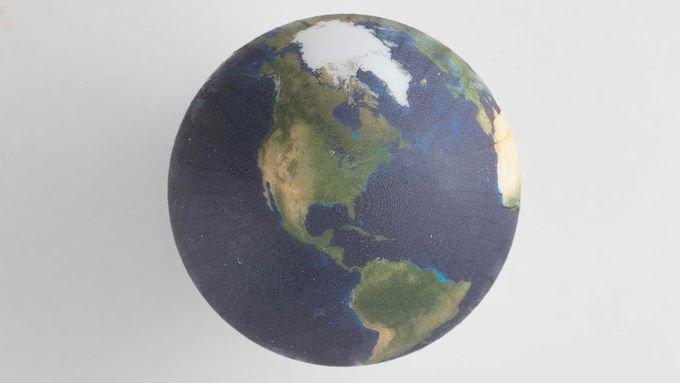
3D Printing and Digital Sculpture with Pixologic
Save time and limit unnecessary experimentation by learning how digital sculptors move from digital sculpture to 3D printed models.
Learn to:
- Ensure print success for your digital sculptures
- Understand helpful sculpting and printing tools

Hyper-Realistic Sculptures Using ZBrush and 3D Printing
Follow the artists at Modern Life Workshop as they use SLA 3D printing and ZBrush to create hyper realistic sculptures of actors and celebrities in iconic roles.
Learn to:
- Understand how you can achieve hyperrealism with 3D printing and post-processing

A 3D Artist’s Path to Success
Gain insight from Landis Fields of Lucasfilm Industrial Light and Magic on his use of 3D printing and his development as a designer.
Learn:
- The unique design and post-processing process used by Landis Fields

How 3D Printing Affects Animation
As desktop 3D printing has become more affordable, artists and designers now have access to tools they never thought were within their reach. Learn what they're doing with them.
Learn to:
- Understand how 3D printing is used in animation
- Get started implementing this tool in your workflow

Adjusting a Detailed Digital Model
Once 3D models have been designed using digital sculpting, they can often benefit from some rework to optimize them for 3D printing.
Learn to:
- Adjust scale
- Increase volume of small features
- Edit mesh, and more

The Visual Effects Behind “Stranger Things'” Monster
Physical models only a few inches tall often do more to communicate a concept to a director than any number of renderings or concept meetings could. See how Aaron Sims used a hybrid visual effects strategy involving 3D printing during the making of Stranger Things.
Learn to:
- Identify when and why 3D printing your designs might be valuable
- Evolve your iterative design process
Manage Multiple 3D Printers
Learn the unique demands of managing multiple 3D printers to increase productivity while growing your 3D printing capacity.
Learn to:
- Configure a multi-printer lab or workspace
- Acquire and manage consumables and essential supplies
- Understand the 3D printing process at scale